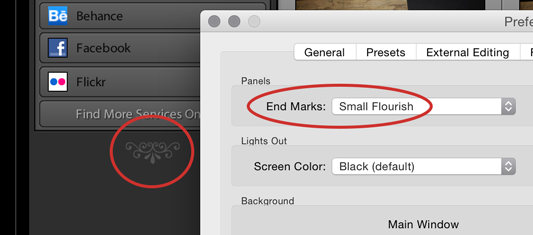Usually, I try not to rant about change. It’s inevitable and it’s mostly about habits and getting used to it. But in this particular case it’s different. I am mad about this change and to make things worse, I don’t even know who to be more mad at: Apple for discontinuing Aperture or Adobe for Lightroom. I am well aware of Lightroom’s superior technical support over Aperture, about Apple’s poor communication politics towards professional photographers (or respectively, pretty much everyone) and their lazy update cycles of Aperture.
Since Apple’s announcement to cease support of Aperture, it’s clear I will have to move all of my photos to another software platform one day. And let’s face it, without any real alternatives, it leaves only Lightroom as a choice. And being without alternative would be alright if Lightroom wouldn’t be such a mess when it comes to the user interface. Rarely I have seen a clumsier, overloaded, inflexible UI. It’s a mystery to me how Adobe – known for many great products for many years – could release something like it. All these unnecessary margins reducing the space for what’s most important, all these bevels and shadows, poorly designed and inconsistent icons, proprietary, permanently visible scrollbars, etc. … this interface has nothing that would make me say: “Oh, this is nice!” or “Yes, that’s a modern, clean interface”. It looks retro and if there’s something you don’t want for a professional application then it’s the interface looking like it has been made 10 to 15 years ago.
Apart from the look and feel, it has some architectural curiosities like the separation of Library and Develop. While looking at a photo in the Library mode, you can make some small adjustments but if you want to make detailed changes you need to switch to the Develop view. Now you’d expect you could at least double click to get to this view, but no, all you can do by clicking is zooming in and out of the image. If being completely irrational was the goal here, mission accomplished!
One other thing I’ll miss badly too is Aperture’s managed libraries and the vaults for easy one click back-up. Everything stored automatically in one container file and for additional back-up, just set up vaults on other drives. Can’t get much easier than this. In general in find Aperture’s capabilities of organising a project way better than Lightroom’s. Maybe I haven’t fully figured out yet where I can get a project overview like in Aperture in Lightroom but just seeing the folder tree isn’t a convenient way of browsing through different projects. Especially when you can only see a few characters thanks to wasted space due to generous but useless margins like in Lightroom.
I know my view in this rant won’t be shared by everyone and if Lightroom works out for you, I am sincerely happy for you. For my part I am still hesitant to make a full move and I probably will continue to use Aperture for as long as I can or at least until I’ll come across some kind of better alternative than Lightroom (not that I have any high expectations for that to happen). This is also because I have many presets I need to figure out how to convert first in order to maintain a consistent look of my photos.
One last point I’d like to share is a screenshot of Lightroom’s interface settings. It’s a small thing but often it’s exactly that telling you something about the bigger picture and this one tells me that someone at Adobe doesn’t have his priorities set right when it comes to the interface design: